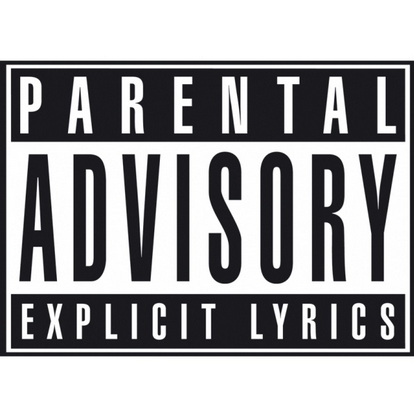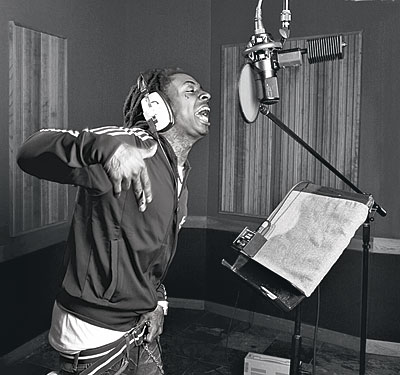How To Download Music From Soundcloud

Soundcloud is an amazing platform for artists to provide their music to millions of people as well as their fans in one setting. Many up and coming artists have become famous or a household name after Learning How To Trend On Soundcloud. Also many music fans find the site as a great place to search and find new talent that they can tell others about.
Soundcloud is an amazing streaming platform, but sometimes people not only want to stream music, but download it as well. Fans can not download the music unless the artist makes it available for download, and being such a prominent streaming site, Soundcloud does not attest to this. They’re the artists so But is there a way to get around this? Of course there is:)
Related: 5 Ways To Get More Soundcloud Plays
How To Download Music From Soundcloud
This process is fairly simple and shouldn’t take you longer than 4 minutes.
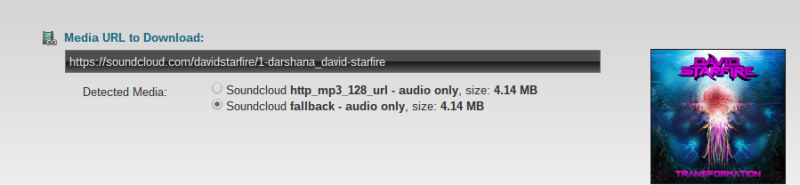
1) Go to a file converting site such as Go to Youtube Converter or Soundcloud Download
2) Paste the Soundcloud link into the section that says “Media To Convert And Download” or anything similar to that on the site you are using
3) Choose the file you would like your link to convert to: MP3, Wave, FLV etc.
4) Press the continue, start or convert button. Or similar option.
5) Wait for the file to convert then press download
6) Depending on how big the file is the converting may take a few minutes. Once all is done you can enjoy listening to your new downloaded audio file on your phone, computer or other device.
Related: Soundcloud Soon To Become A Paid Subscription Site